How to use this PWA Starter App?
The easiest wat is to install it as a template from GitHub, and then create the content in markdown-format. Thats it. Don't thing about html, css and javascript.
Ordinary Install
# Change yarn with "npm", "npmn" or wathever you want
yarn install
Use this template
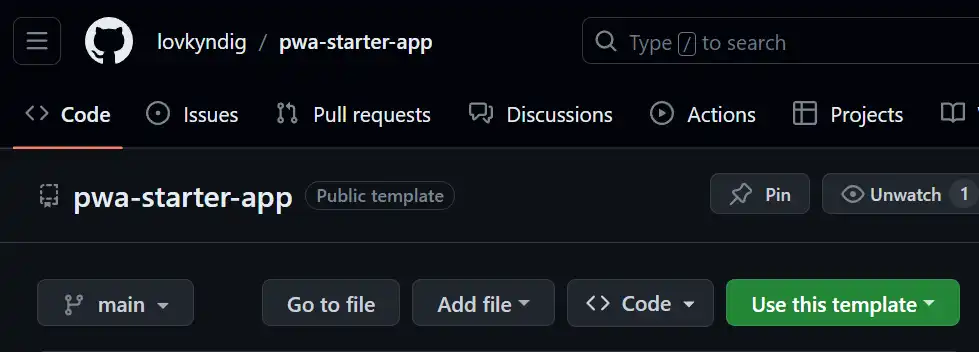
Well, here you see a screen-clip of the screen you have to find to do it. Here is the link
Content and config-files
The md-content and the constants in app.configand nuxt.config is all that need to be changed to create a new website or app.
Content
The content is written in markdown (md) format. All files in the content-folder.
app.config
The app.config- holds all the constants. Change them like you want.
App.config is a copy of the same file in layer 1 Create Google App.
nuxt.config
nuxt.config holds only the runtimeConfig-constants.
Images
Well, don't forget to change all the images in the public/pwa-folder.
All the images in the content-folder is cloned and inserted automatic in the public-folder, on dev-command.
manifest.webmanifest
This file holds all the info for the PWA. Changes all text and images. Here you see what size your pwa-images has to have.
Privacy policy
Don't forget to change the names in the privacy policy.
rss and sitemap
Rss and sitemap is created on build or generate.
Copy them from the build-folders and put them inside public-folder.